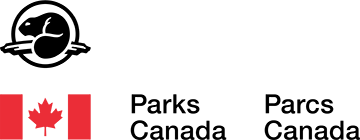Teacher's Guide / Guide de l'Enseignant
iNat might seem like the perfect blend of science and mobile technology, but too often it gets misused in the classroom, and as a result iNat gets a flood of poor observations, and the students participating get bored and don't really learn anything. In order to help you avoid some common problems, here are some pointers for teachers seeking to use iNaturalist in the classroom.
First Use iNaturalist Yourself
Try to add 20-30+ observations before considering how you will use iNaturalist with your students. iNat will make a lot more sense to you after some firsthand experience. This can be as simple as using the app on a short hike or a walk around your block, or better yet, try to use it at a place and time that are similar to where and when you are expecting your students to use it. Please don't just install the app, make an observation of your dog, and think that you are sufficiently prepared.
Consider Using the "Seek by iNaturalist" App for Your Students Instead
Check out Seek by iNaturalist which is an educational tool built on iNaturalist. It may be a better fit for your class than iNaturalist because it doesn't actually post observations to iNaturalist, but still provides some tools such as automated species identification and nature journaling. Also, since iNaturalist requires users be at least 13 years of age, Seek provides a kid-friendly alternative. If you are sure you're ready for your class to be posting observations to iNaturalist, keep reading!
Be Sure to Make Useful Observations
If some of your goals are for your students to get some identification help, to engage in discussions with the iNaturalist community, and to make observations that are valuable to others, here are a few useful pointers:
-
Take identifiable photos: Photos of distant trees or speck-like birds will not garner much attention because they're usually hard to identify, so make sure you show your students how to fill the frame with your subject, perhaps using the phone or camera's zoom. Because smartphone cameras are designed primarily for photographing humans and landscapes (and, apparently, food), taking an in-focus photo of an insect or a plant is actually quite difficult. Using your hand to hold a flower or plant still can be helpful, but make sure the plant is not dangerous.
-
Take multiple photos: Many organisms, particularly plants and insects, cannot be identified to species from a single photo. Show students how to take multiple photos from different angles (top, bottom, side, front, back), and/or photos showing different features of the organism. For plants it's especially important to take pictures of flowers or fruit. Photos of flowers or fruit AND leaves are the most helpful. Be sure to add multiple photos of the same organism to the same observation.
-
Focus on wild organisms: Most students seem to focus on the cultivated plants and animals they can find near their classroom. That's totally fine, but in general, the iNat community is more interested in wild organisms, and respond more to pictures of weeds and bugs than to cultivated roses and hamsters in cages. Many students don't actually understand the difference between cultivated organisms and wild organisms, so this could be a great opportunity to discuss this with them. If students do make observations of garden plants or other non-wild organisms, remind them to make sure to mark those observations as "Captive/Cultivated" before uploading them.
Be the Steward of Your Class's Data
Since most students use iNat under duress, they are often not responsive to comments and identifications from the community, and often don't respond to data quality issues (wrong coordinates, copyright infringements, etc.). Some members of the iNat community find this frustrating, so we'd appreciate it if you could take responsibility for these issues by looking over all the contributions from your class and following these best practices:
-
Add identifications: Try to identify all of your students' observations to the best of your ability, and consider identifications added by the community. If you agree with community opinions, please help out by adding agreeing identifications, but if you disagree, please add contradicting identifications.
-
Manage data quality: Every observation has a "Data Quality Assessment" area at the bottom where the community can vote on issues like whether the organism was wild or not, whether the location and date look accurate, etc. Please make sure to use these tools to flag any issues with your students' observations.
-
Watch out for copyright violations: Investigate suspicious images from your students. Google Images is an excellent tool for this. Use the camera icon in the search box to search for similar images by URL. Or, in Chrome, you can right-click the image in the observation and select "Search Google for image". This will often reveal whether someone just uploaded an image they found on the internet.
-
Watch out for inappropriate content: Unfortunately, much of the inappropriate and offensive content that has been posted to iNaturalist has come from students who have been assigned to use iNaturalist. Look out for insults, racist comments, selfies, and joke IDs, and be very explicit with expectations and consequences before using iNaturalist with your students. Each observation on iNaturalist is public and available for the entire world to see.
Test Test Test / How to Test Your Own Protocols
You definitely don't want to learn how to use iNat at the same time as your students, so make sure that you test out your protocols before teaching them to others. That means test out the following: recording observations, adding comments, and adding identifications.
As a part of your testing and as part of your students' learning curve, you will all inevitably want to make some test observations of subjects that are easy and close at hand, such as pets or a house plants, but you'll get far more out of your test observations if you follow these guidelines:
-
DO photograph weeds: Weeds are both wild and always nearby. Take a step outside and find something growing in the cracks of the sidewalk, or a leaf that's fallen to the ground.
-
DO photograph hands: There's always a Homo sapiens nearby and their hands are instantly recognizable to species.
-
DO mark captive / cultivated organisms: If you do photograph organisms such as pets, zoo animals, houseplants, or garden plants, make sure you mark them as "captive/cultivated" from the app or use the Data Quality Assessment on the website to mark it as not wild.
-
DO delete your test observations promptly: If you have no intention of keeping them around, please delete them ASAP.
-
DON'T photograph pets or house plants: These are okay, but they're not likely to get input from the iNat community so you won't be testing community responsiveness very well.
-
DON'T photograph people's faces: Especially when kids are involved. Many students will be used to posting pictures of themselves to semi-private social media outlets, but iNaturalist is completely public, so please ensure that you and your students respect each others' privacy.
-
DON'T require students to make Research Grade observations: With some exceptions, Research Grade observations must have a community ID at the species level. This often motivates some students to blindly agree with each other's IDs, leading to inaccurate data and little actual benefit for the students. Furthermore, many organisms (including some spiders, insects, fungi, and plants) cannot be identified to the species level using only photographic evidence, so observations of them may never attain Research Grade. Instead, focus on exploration, discussion, and use of field guides—valuable skills for any nature enthusiast.
-
DON'T set excessive observation or identification requirements, or set grading conditions that have the effect of creating a "race" among students. The community does not react favorably to influxes of low-quality observations or identifications from users who are unlikely to continue using the platform when their course ends.
-
DON'T upload other people's photos: Photos should be taken by the observer of the actual specimen observed at that time and place. Uploading photos taken by others also usually violates United States copyright law and iNaturalist's Terms of Service (read more below).
Kids, Terms, and COPPA
Teachers working with younger kids need to keep in mind that the Children's Online Privacy Protection Act of 1998 means we technically can't allow people under the age of 13 in the United States to use the site without parental approval, and we don't have the resources to obtain and track parental approval for individual users. This restriction is also reflected in our Terms of Service.
One potential workaround might be to have a teacher add observations on behalf of the students, without including any personally identifiable information. Rockburn Elementary School teachers set up anonymous, general accounts that students were able to use to record data, but these accounts were administered by the teachers. If you go this route, make sure you take responsibility for the general accounts that you create for use by underage students. For younger children, consider using Seek instead (see above).
Teach Students About Copyright / Require Them to Post Their Own Photos
One of the most frequent problems we have with classroom participants is that students and more importantly teachers often fail to understand that iNaturalist is for posting your own photos from nature, and that those photos should be evidence of your encounters with living things. They should not simply be photos copied from books or the internet to illustrate the kind of thing that was observed. Copying photos is almost always a violation of copyright law (it certainly is in the US), and is not really what iNat photos are for.
So at a bare minimum, please tell your students to post their own photos and not arbitrary photos from the web. It's perfectly ok to post iNat observations that don't have a photo. You could also use this as an opportunity to teach them about copyright and proper attribution when reusing other people's creative works.
Examples
Here are a few notable examples of iNat in the classroom, including coursework, lesson plans, and protocols:
- National Geographic has pre-BioBlitz and post-BioBlitz classroom materials that are aligned to Next Generation Science Standards and National Geography standards. Each classroom-tested activity was specifically tailored to use iNaturalist and contains all of the instructions, powerpoint presentations, and worksheets on the hyperlinked pages.
- Julie Byrne's iNaturalist Project & Curriculum (Montgomery High School, Santa Rosa, CA, 2012). Julie (aka protecthabitat) has done a great job documenting her work integrating iNat into a high school biology class. Her project is still online if you want to check it out.
- UC Berkeley Geography 171: Natural History for the 21st Century. This is undergraduate class Scott (aka loarie) has been teaching for 2 years at UC Berkeley. It explores how the practice of natural history is changing with the influence of new technologies, and how it still plays a major and possibly increasing role in our understanding of nature. 2013 and 2014 projects are still on iNat.
- Macaulay Honors College at CUNY. Kelly O'Donnell (klodonnell) has been starting the fall semester with a BioBlitz for her college sophomores since 2013. The BioBlitz is the foundation for semester-long projects about biodiversity, culminating with a poster presentation at the end of the semester. You can read more here about the data they collected in 2015.
- iNaturalist used in teaching about natural history collections in the Connecting Students to Citizen Science and Curated Collections project.
- Taylor Wichmanowski (aka mr_wich) created several YouTube videos demonstrating how he uses iNaturalist with his high school students. He also created five thorough lessons for teachers demonstrating how to use iNaturalist in a unit on biodiversity.
-
Quick Intro to iNaturalist powerpoint slides on Slideshare by @bouteloua - Just a few slides with introduction to iNaturalist including adding an observation (from browser) and screenshots of the website that you might find helpful to drop into a larger presentation on iNaturalist or organism identification.
Note to site curators: please feel free to fill this page out with other examples, or attach relevant documents!
De nombreuses personnes ont utilisé iNaturalist dans des cours au niveau secondaire et collégial. Cette page vise à rassembler des renseignements qui pourraient être utiles aux enseignants.
Enseignez à vos élèves le respect des droits d’auteur et encouragez-les à publier leurs propres photos
Un des problèmes les plus fréquents que nous rencontrons avec les participants en salle de classe est que les élèves et les enseignants ne comprennent pas qu’iNaturalist sert à afficher leurs propres photos de la nature et que ces photos sont des preuves de leurs rencontres avec des êtres vivants. Il ne devrait pas s’agir de photos copiées de livres ou de l’Internet pour illustrer la sorte d’organisme observé. Le fait de copier des photos est presque toujours une violation des droits d’auteur et ce n’est pas le but des photos d’iNat.
Donc, au minimum, dites à vos élèves de publier leurs propres photos et non des photos prises arbitrairement sur le Web. C’est correct de publier des observations iNat sans photos. Il pourrait s’agir d’une belle occasion d’enseigner à vos élèves les droits d’auteur et la bonne façon de réutiliser le travail créatif des autres.
Obtenir la participation de la communauté iNaturalist
Si un de vos objectifs est d’obtenir l’aide à l’identification de la communauté d’iNaturalist ou d’autrement obtenir la participation de la communauté, voici quelques conseils :
Prenez des photos identifiables : des photos d’arbres au loin ou d’oiseaux qui ont l’air de petites taches n’attireront pas beaucoup d’attention, car elles sont difficiles à identifier. Assurez-vous de montrer à vos élèves la façon de remplir l’image avec l’objet de la photo, possiblement au moyen du zoom de l’appareil photo ou du téléphone.
Prenez plusieurs photos: De nombreux organismes, particulièrement les plantes et les insectes, ne peuvent pas être identifiés à partir d’une seule photo. Montrez aux élèves la façon de prendre plusieurs photos à partir d’angles différents (du haut, du bas, du côté, de face, de derrière) et/ou des photos qui montrent différentes caractéristiques de l’organisme. Pour les plantes, c’est particulièrement important de prendre une photo de la fleur ou du fruit. Les photos de la fleur ou du fruit ET des feuilles sont particulièrement utiles. N’oubliez pas que chaque observation peut comporter de multiples photos.
Concentrez-vous sur des organismes sauvages : la plupart des élèves veulent se concentrer sur les plantes cultivées et les animaux en captivité qu’ils peuvent trouver près de leur salle de classe. C’est correct, mais en général, la communauté iNat s’intéresse plus aux organismes sauvages et semble répondre davantage aux photos de mauvaises herbes et d’insectes que de roses et de serpents en cage. De nombreux élèves ne connaissent pas la différence entre un organisme cultivé et un organisme sauvage. Il s’agit donc d’une excellente occasion d’en discuter avec eux.
Soyez l’intendant des données de votre classe
Puisque la majorité des élèves utilisent iNat sous contrainte, ils répondent peu aux commentaires et aux identifications de la communauté et presque jamais aux problèmes de qualité des données (mauvaises coordonnées, violation des droits d’auteur, etc.). Certains des membres de la communauté iNat trouvent ça frustrant. Nous vous serions donc reconnaissants de vous charger de ces questions en examinant toutes les contributions de vos élèves et en suivant les pratiques exemplaires suivantes :
Ajoutez des identifications: essayez d’identifier toutes les observations de vos élèves du mieux que vous pouvez et tenez compte des identifications de la communauté. Si vous êtes d’accord avec l’avis de la communauté, veuillez ajouter des identifications qui abondent dans le même sens.
-
Gérez la qualité des données : toutes les observations ont une case de qualité des données dans laquelle la communauté peut voter sur les questions comme si l’organisme est sauvage, si la date et l’emplacement semblent exacts et ainsi de suite. Assurez-vous d’utiliser ces outils pour signaler les problèmes avec les observations de vos étudiants.
-
Vérifiez les violations des droits d’auteur : vérifiez les images suspectes de vos élèves. Google Images est un excellent outil à cette fin. Utilisez l’icône de l’appareil photo dans la case de recherche pour chercher des images semblables par URL. Ou, dans l’explorateur Chrome, vous pouvez cliquer à droite dans l’image de l’observation et choisir « Rechercher cette image sur Google ». Cette fonction indique souvent si quelqu’un a téléchargé une image à partir d’Internet.